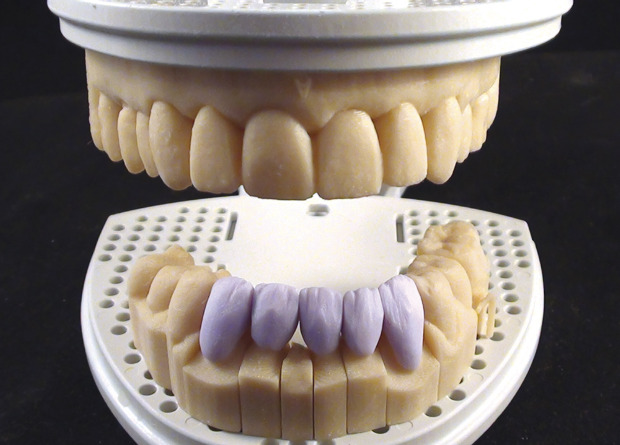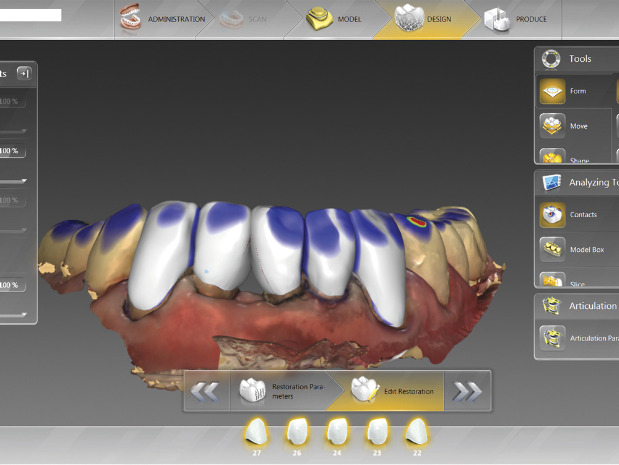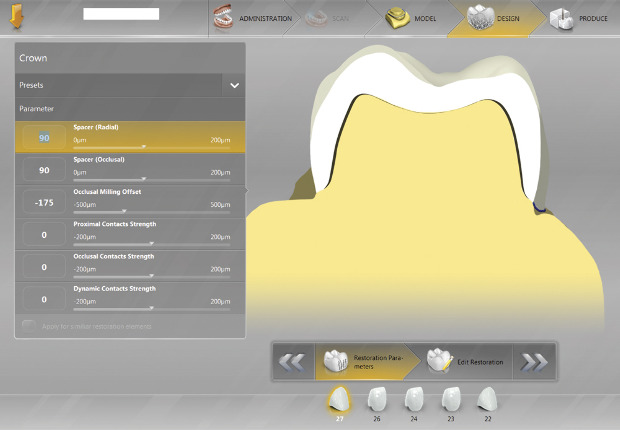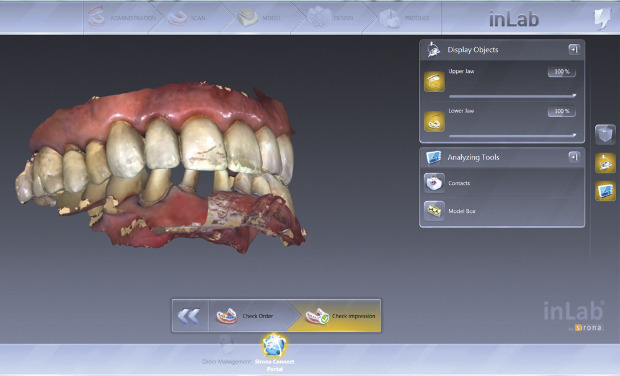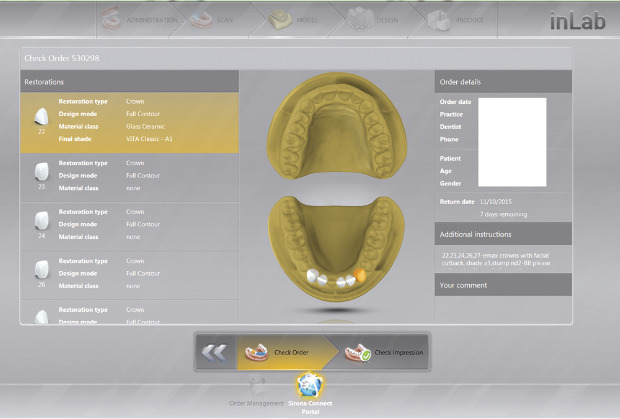Final Results: The completed case was seated in the mouth. Although there is still a small space between #24 and #26, the patient was extremely satisfied with the look and feel of his new teeth.
For more information about Dentsply Sirona CAD/CAM’s inLab® SW 15, call 855-INLAB4U or visit www.inLab.com.
I applied a wash layer and started layering the enamels using Neutral, TI2 and Clear e.max Ceram enamels from Ivoclar. I mixed Vis-á-Vis® colored markers into the different enamels to help me visualize where each porcelain was actually layered.
I fired the units in the Programat CS using the e.max Ceram first-bake cycle.
I meticulously refined the contours and did a second porcelain bake cycle. I glazed the restorations and checked them on the model to make a final assessment of the contacts.To evaluate the restorations, I turned on the Bio-copy file and the software “stitches” it with the design file; this enabled me to verify how well the Bio-copy and final proposal meshed together. I also checked for proper contacts and bite, and the design was exactly what I envisioned. It was an extremely efficient design process.
I verified the scan and that all the necessary elements and information for the case were provided, accepted the case and immediately ordered a working model from infiniDent, Dentsply Sirona CAD/CAM’s centralized service partner.
I started the case in the Bio-copy function in inLab SW 15. Instead of using libraries and databases of standard teeth, the Bio-copy function copies the features of the patient’s intact teeth, the temporary restoration or a diagnostic waxup to create anatomically correct crowns, inlays, onlays, veneers and bridges in a fully automated manner.