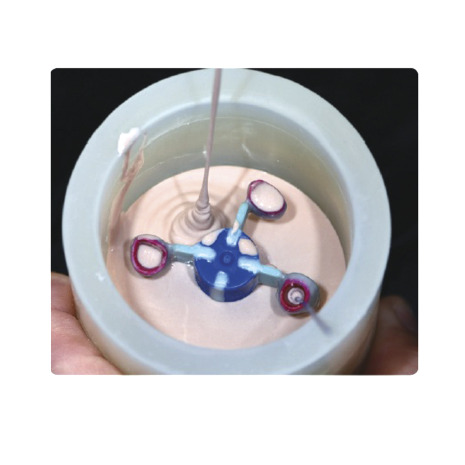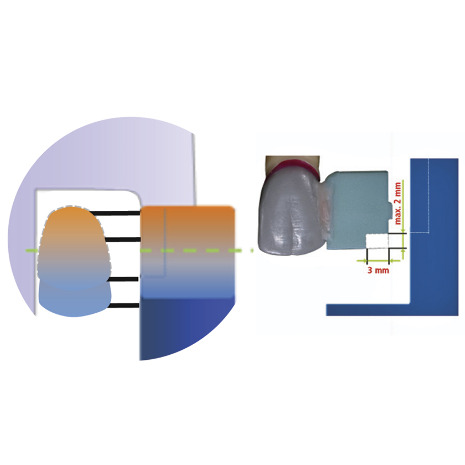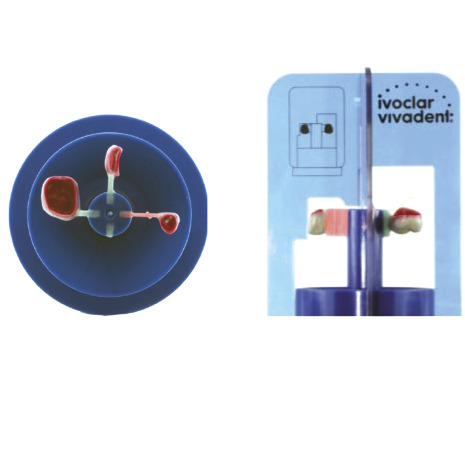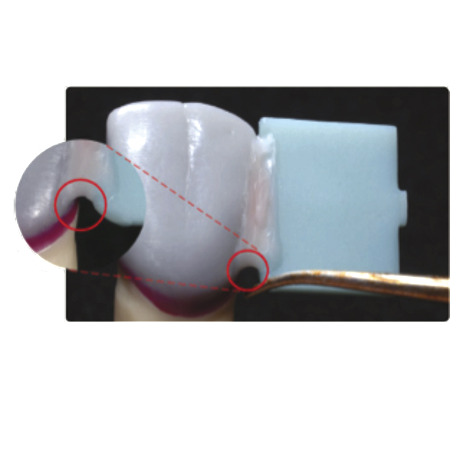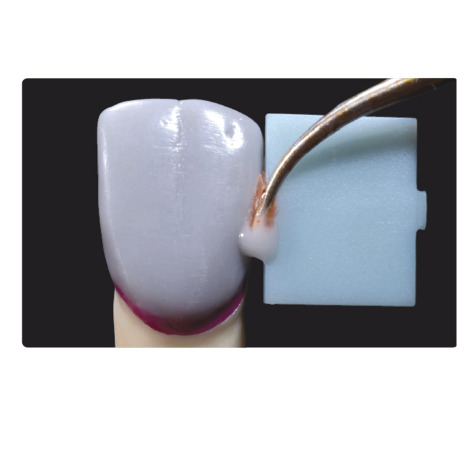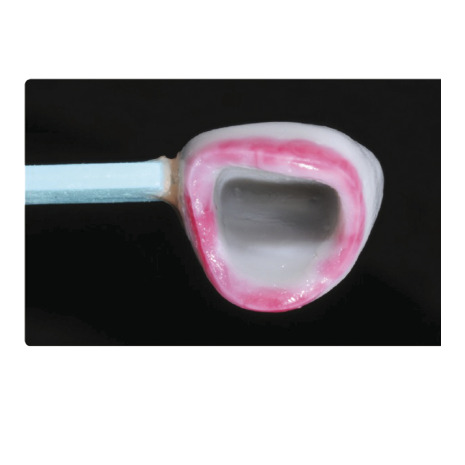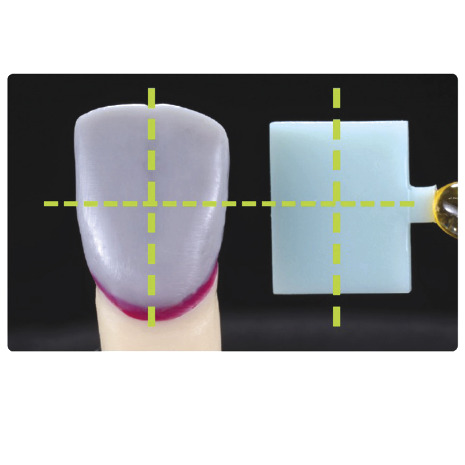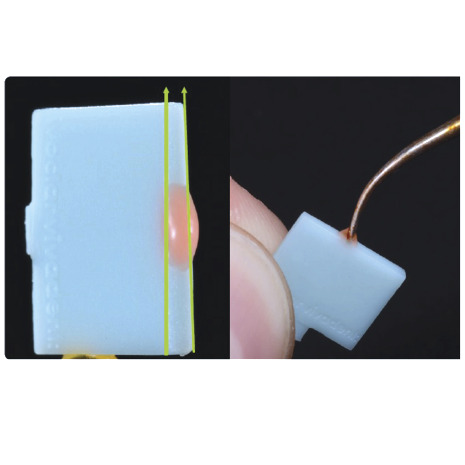Step 14
To press, place the IPS e.max Press Multi ingot into the investment ring with the imprinted side facing up. Next, place the one-way plunger with the rounded side facing down, followed by the Alox plunger. Load the assembled ring into the press furnace, select and start the IPS e.max Press Multi program; required pressing furnaces include Ivoclar Vivadent’s Programat EP3000, 5000, 3010 and 5010.Jeff Smith, CDT has over 34 years of experience as a technician, manager and educator. He received his training in the U.S. Air Force, earned a degree in Occupational Education from the Community College of the Air Force, and maintains certification in both C&B and Ceramics. He taught dental laboratory technology at the Department of Defense Dental Laboratory School at Sheppard Air Force Base, Texas, where he served as the Course Director. He joined Ivoclar Vivadent upon retiring from the Air Force in 1999 and is currently the Associate Manager of the Technical Services Department, responsible for education, product support/troubleshooting and research and development. Smith has lectured throughout the U.S., Canada, Europe, New Zealand and Japan.
IPS e.max Press Multi: A New Polychromatic Ingot for Pressing
Ivoclar Vivadent’s new IPS e.max Press Multi is a lithium disilicate pressing ingot for fabricating esthetic and multi-dimensional monolithic restorations without cutback or layering procedures; esthetic results are achieved in a single press sequence with subsequent glazing. The ingots feature a graduated level of shade and translucency similar to that of natural teeth: the chroma and opacity are higher in the cervical and dentin region; the incisal areas are more translucent.
With a strength of 400MPa, the material is indicated for anterior and posterior crowns, veneers and hybrid abutment crowns. The ingots are available in one size and in the following shades: A1, A2, A3, A3.5, B1, B2, C1, C2, D3 and BL2.
For information, call 800-533-6825 in the U.S., 800-263-8182 in Canada or visit www.ivoclarvivadent.us.
IPS e.max Press Multi Webinar: http://lmtmag.com/ivoclarvivadent/webinarsStep 16
To rough divest, blast with polishing beads at 4 bar (58 psi) pressure until the restorations become visible. For the fine divesting, reduce the blasting pressure to 2 bar (29 psi). To remove the reaction layer that forms on the glass surface, immerse in Invex liquid for 10 to 30 minutes and then blast with 100-µm aluminum oxide at 1 bar (14.5 psi) pressure.Step 1
When spruing IPS e.max Press Multi restorations, the sprue assembly is designed using two different IPS Multi Wax Patterns:
* Shape A (shown left) is used for veneers, anterior and posterior crowns as well as for hybrid abutment crowns.
* Shape B is used for delicate crowns on very narrow preparations, such as mandibular anterior crowns.