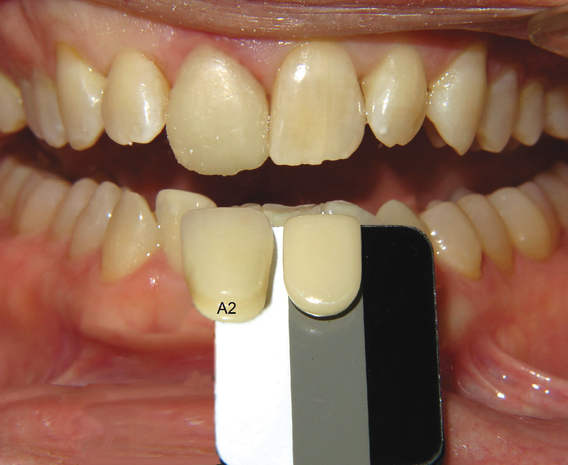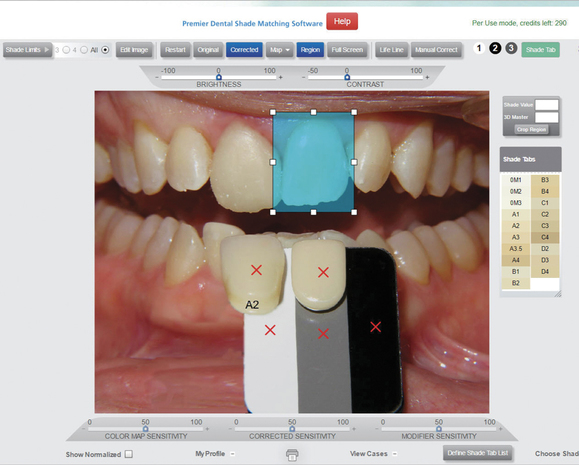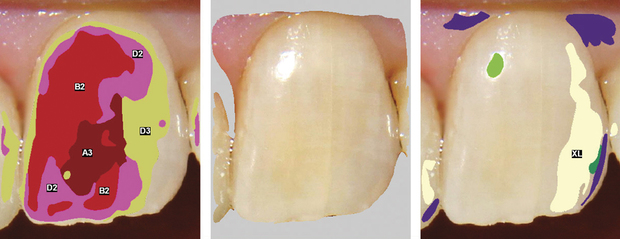The dentist or assistant inserts a shade tab into the holder of the Shade Reference and positions it under the tooth to be matched; this is done before and after prepping the tooth to get the original shade and stump shade. You can insert any shade tab—in other words, it doesn’t have to be a close match—because it’s only used as a reference.
The dentist or assistant takes the photo. The Shade Reference can be hand held or you can purchase the optional Shade Arm camera attachment (shown) that provides a consistent distance, lighting and camera angle, rendering better photos.
The Shade Reference has a proprietary white, gray and black plate and, when used in combination with the inserted shade tab, the system’s software analyzes the shade and color corrects the photo to adjust images from improperly calibrated cameras.
The dentist logs into his account, selects the shade guide he used from the drop-down menu and uploads the photos which are transmitted to the laboratory via a secure remote server.
The laboratory receives an email indicating a case has arrived; it only includes a case number, not the patient’s name, ensuring HIPAA compliance.The software features a proprietary algorithm that color corrects the photos, determines the value of the restoration and generates detailed shade and translucency maps. The shade map includes a filter that lets you customize the number of shades displayed; the translucency map offers a scale from “extra light” to “dark.”
After: Tooth #8 was restored using ShadeWave-generated maps that helped the technician mimic the esthetics of the natural dentition.
ShadeWave also integrates with lab management software and the company provides camera and product support. For more details and pricing, call 425-557-7788 or visit http://ShadeWave.com.